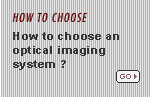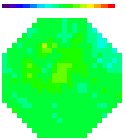|
· Very large well size : 750,000 e- at full frame
1,000,000 e- at 2X2 binning
· Frame shift time : 322 microsecs
· Uses the outstanding Marconi CCD67 chip
· Digitization: 14 bits standard, 16 bits optional
(slower frame rate)
· Back-Illuminated for high quantum efficiency (80%
at 400-600nm, 75% at 650nm)
· Cooled for low dark noise
· No fan; avoids vibrations
· Simultaneous optical and 8 channels of electrical
recording
· Optical coupler to reduce objective image to the
size of the CCD chip
· Comprehensive, user-friendly software designed for
neurobiologists, physiologists and biophysicists
· Computer control of shutter and stimulator.
| Compare Specs |
 |
Tips |
 |
| |
|
|
|
|