|
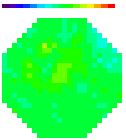
All
content
copyright © 1995-2002
RedShirtImaging,
LLC.
Website Design by
Elizabeth
Nephew
|
NeuroPlex
(the
software for the NeuroCCD
systems, the NeuroCMOS
systems and the NeuroPDA-IIa
is named NeuroPlex)
| Software
Installation | | We
install Neuroplex on the computer shipped to you with your new
system. The computer has been loaded with the drivers for the
camera, IDL and the acquisition/analysis software. If your computer
crashed and you need to reinstall everything from scratch, please
contact us at redshirtimaging
.
| | | |
Installation
of Neuroplex software on a second computer (for analysis only) | | | | Please
note
: As of Apr-15-2013, due to a change of the IDL
provider, newly issued IDL licenses are good for one PC
only. One can use the IDL virtual machine
on other PCs for analysis. Previously issued IDL licenses can still be
used on three PCs. Your version of the IDL license can be found in
C:\RSI\license\license.dat on your original computer. Note that EXELIS (the new IDL provider)
only supports 4-5 previous versions of their products and
will not issue license newer than the version you currently have.
| | | | IDL Virtual machine | | Information about the IDL virtual
machine can be obtained on EXELIS
support.
Mostly it is an IDL reduced package, that will allow you to
run an
np.sav file, for analysis, on any
computer in your lab. To
start the process : | | 1) Download and install IDL virtual
machine according to EXELIS instructions given here. | | 2) Download np.sav (the linked Neuroplex
executable file) from here
. | | 3) Run np.sav according to the vendor
instructions . |
| New
Features | | We
incorporate approximately 90% of users
suggestions about new features and improvements to the software. Please
let
us know about features or improvements you would like to have.
| | |
|
Crashes,
Hangs, and Flaws |
| |
|
Crashes
When
the program crashes it leaves a 5-7 line message in the IDL window.
Please try to repeat the problem. Then send RedShirtImaging
the lines in IDL together with as much detail as you can provide about
the situation of the program before the crash. We will try to fix the
problem immediately.
|
|
Hangs
Please
try to repeat the problem. Then send RedShirtImaging
the lines in IDL together with as much detail as you can provide about
the situation of the program before the hang. We will try to
fix the
problem immediately.
|
|
Flaws
Please report them. We want
to make the
program better.
|
| | | Unexpected
Results | |
If the camera behaves strangely, try the "Reset the Camera" widget on
the right column of the Acquire window. Next, try exiting IDL and
restarting Neuroplex. If that doesn't solve the problem, try rebooting
the PC and cycling the camera power. If it is convenient you might
start each recording session with a PC reboot. Restarting Neuroplex is
recommended whenever the program behaves in an unexpected manner. |
|