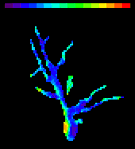|
|
|
All
content |
Occasionally (perhaps once a day or once a week) the camera will get in a strange mode and the images and values will be unexpected. First, try the "Reset the Camera" widget on the right column of the Acquire window." Next, try restarting NeuroPlex. If that doesn't solve the problem, try rebooting the PC and cycling the camera power. If it is convenient you might start each day with a PC reboot. After cycling the camera power, the camera setting may not be the same as the setting indicated in the Acquire widget. You will need to cycle the frame rate to a new rate and then back to the one you wish to use. Both the voltage output of the CCD camera and the signal-to-noise ratio are dependent on three factors: the frame rate (Kfps), the camera gain setting, and the on-chip binning. Attention to the effects of these factors is necessary to maximize the resulting signal-to-noise ratio and to minimize saturation. Frame rates are not limited to basic rates given in the list of configurations. The software allows the user to add time to the basic frame interval. For eample - to acieve a frame rate of 20Hz, load a basic rate of 25Hz and add 10ms. The output of the camera is proportional to the sum of the number of photo-electrons generated during the frame interval. This number will be 4 times smaller at a frame rate of 100 fps than at 25 fps. The camera has four NOMINAL gain settings: X1 , X3 , X10, and X30. The high gain is about 30 times larger than the low gain. Read Noise: The dark noise (actually read noise in the cooled SciMeasure CCD) is affected by the frame rate and the gain. The read noise values for the highest gain (X30) are given in the following table. The read noise is somewhat higher at lower gains. This should not be a problem because shot noise will dominate at higher light levels.
Well Size: The gain setting also affects the usable well size. At a gain of 1 db the full well size is available. At high gain (30db) only a fraction (~ 20%) of the well size is available. Optimal Use of the CCD Camera The S/N ratio at moderate and high light levels is the square root of the light intensity. To increase the S/N one should pump in (and collect) as much light as possible at the lowest gain (1X). Only at this gain (1X) one uses the full well-size of the CCD and this is the preferred mode of measurement for most bath-stained tissue, such as brain slices and cardiac preparations. The saturation at higher gains (>=3X) is probably amplifier saturation. If saturation occurs at 1X, try to use a higher frame rate (up to 100Hz for the NeuroCCD-SM256, unbinned). This will allow emptying the CCD wells faster, thus avoid saturation w/o losing light. One can temporally bin the data later to increase the S/N ratio. If saturation still occurs when using the highest frame rate, one will have to reduce the illumination. Higher gains should be used at dim light levels to better utilize the 14-bit digitization. On-Chip Binning On-chip binning during acquisition reduces the spatial resolution but also reduces the relative dark noise. These effects result in the following For lower light levels: Use the high gain setting. Binning during acquisition will increase the signal-to-noise ratio. Slower frame rates will improve the signal-to-noise ratio by reducing the relative dark noise. For higher light levels: Saturation can be minimized by using low gain, faster frame rates, and not binning during acquisition. At higher light levels the noise is dominated by shot noise. In this situation binning after acquisition is just as effective as on-chip binning in improving the signal to noise ratio (while minimizing saturation) For images with high contrast (both high and low light levels): Careful consideration of the above trade-offs will be needed to optimize the information obtained from the measurement. Additional possibilities are to move the brightest part of the preparation out of the field of view or to differentially illuminate the preparation.
The SciMeasure
SM256 camera has dual readout channels. This allows a lower bandwidth
read amplifier for lower read noise. However, using the pseudocolor
display in the Movie section, at high display gains, you may see small
differences between the halves. These gain differences may become a
noticeable problem in measurements with large signal-to-noise ratios.
You also see the halves clearly if you acquire one frame without
subtraction. This measures the offsets. The SciMeasure camera may pick up noise from other electrical devices. In one instance, moving an arc lamp power supply away from the camera and its power supply eliminated the noise.
Smearing During the Frame Transfer The SciMeasure SM256 camera has a frame transfer time of 322 microseconds. It takes 322 to move all of the photoelectrons to the frame storage areas. During this 322 microseconds, the electrons are at 256 different pixels and during their stay at each of these pixels, electrons will be added in proportion to the light reaching those pixels. These electrons will contaminate the signal. Thus, a small fraction of the signal on each pixel is made of photons coming from the wrong place in the image. This fraction depends on the frame rate and the image contrast. For example, at 100 fps the fraction of time spent at the wrong pixels is 3.2%.
Problems caused by this smearing will be more likely to be noticed when the frame rate is high, the signal-to-noise ratio is large, and in dark regions of images with high contrast. Cross-talk between BNC Channels There will be crosstalk between BNC channels with signals and BNC channels with no inputs. You can get rid of this crosstalk by using a BNC Short (e.g. Pasternack Enterprises, PE6012) on the unused inputs. See the online manual for the requirements for the trigger pulse. The External Trigger signal should not be floating; the BNC shield should be grounded. |
|||||||||||||||||||||||||||||||||||||||||||||||||||||||||||||||||||||||||||||||||||||||||||||||||||||||||||||||||||||||||||||||||||||||||||||||||||||||||||||||||||||||||||||||||||||||||||||||||||||||||||||||||||||||||||||||||||||||||||||||||||||||||||||||||||||||||||||||||||||||||||||||||