|
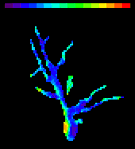
All
content
copyright © 1995-2002
RedShirtImaging, LLC.
Website Design by
Elizabeth
Nephew
|
 Initial
Start-up Procedures Initial
Start-up Procedures
|
2.
|

|
Turn on camera (switch on power supply)
|
|

|

|

|
|
3.
|

|
Start the NeuroPlex software
(click on NeuroPlex icon)
|
|

|

|

|
|
5.
|

|
Set the offsets
|
|

|
|
>> CCD
Camera
|
The process of calculating and recording the offsets for a specific camera is done by us before
shipping it. Unlike some 8 bit A/D
cameras, once these offsets were set for the NeuroCCD-SM, there is no
need to change them during the experiments. Moreover,
using 14 bit digitization one can resolve the dark noise in most gains
and rates. Thus changing the offsets is not very useful.
In
some rare situations, an experiment could be improved by reducing the
dynamic range (increase bit resolution) of the camera. If you believe
this is the case, and would like to change the offsets, please refer to
the help manual.
|
|
|

|

|

|
|
6.
|

|
Test the response to
light using the LED
|
|

|
|
|
We have already
tested the camera with LED for synchronization. All the test files are
stored on the system computer in C:\Data\Camera_Test\
.
|
|
|

|

|

|
|
7.
|

|
Installing the
Optical Coupler
|
|

|
|
|

|

|

|
|

|
|

|
 
|
About the Optical Coupler
The coupler has C-mount connections on each end. The end with the small
diameter lens is screwed into the SciMeasure
camera. The other end is screwed to a C-mount port on the microscope.
The coupler that we sent with your camera is about
perfect (to our taste) on our Leitz Ortholux-II microscope. But, to make it perfect
we had to increase the inside diameter of the C-mount adapter on the
microscope to 21 mm with a lathe. This seems like a good thing to do
generally. Now the camera sees about 10% bigger field than the eyepiece
and only a small section of each corner is dark.
To reduce the field
of view that the camera sees by 50%, purchase a 2X amplifier (part #
29-30-42) from Thales-Optem, Fairport, NY, (585) 223-2370.
Note for Zeiss Axioscope 2FS microscope
users: The 1 X optic coupler/tube (part number 45 61 05) for mounting
CCD camera (small 30 mm camera port) comes with a removable ring (field
stop), which blocks a large portion of the visual field.
|
 
|

|
|

|

|

|
|

|
|
|
|
|
|
|
|

|

|

|
|

|
7.a.
|

|
Focus Adjustment
|
|
|

|
|
The focus adjustment
can be used to make the camera and the microscope eyepieces parfocal. Screw the coupler onto the camera so
that it is tight. This connection should not change.
- Focus on an
object using the eyepieces.
- Loosen the
three Allen screws on the part of the coupler closest to the camera.
- Using the
Acquire Continuously function in NeuroPlex,
rotate the part of the coupler closest to the camera until the focus is
sharpest. This mechanical manipulation is tricky. It can be difficult
to rotate, when the coupler is attached to the camera and microscope,
without twisting the cables to the camera head. This will work
relatively easy if the connection to the microscope can rotate without
changing the distance. Repeated testing after rotations with the
coupler detached from the microscope would be optimal.
- Tighten the
three Allen screws and the connection to the camera
|
|
|
|
|
|
8.
|

|
Setting Camera
Amplifier Gain:
|
|

|
|
|

|

|

|
|

|
|

|
 
|
It is recommended that the following
focusing procedures (8a and 8b) be done under low light levels to
minimize possible photo-bleaching or photo-damage to the preparation.
|
 
|

|
|

|

|

|
|

|
|
|
|
|
|

|
|

|

|

|
|

|
8.b.
|

|
>> Acquire
Continuously
|
|

|
|
...and adjust
the microscope focus on the preparation. (You will need to have
adjusted the optical coupler first.)
|
|

|

|

|
|
|

|
8.c.
|

|
Close the shutter
and increase light level to maximum
|
|

|

|

|
|

|
8.d.
|

|
>> Acquire One
Frame
|
|

|
|
Normally using
>> Subtraction (auto shutter control) and >> Auto (min/max)
to check that the light levels are neither too low
or too high.
|
|

|

|

|
|
|

|
8.e.
|

|
>> Histogram
|
|

|
|
If the values
are < 0.5 volts, then you may be able to increase the
signal-to-noise ratio if you change the acquisition settings in a
direction to increase the values (i.e. use a lower frame rate and/or
high gain). Repeat step 8d then go
to step 9.
If the values are > 8.5 volts and appear piled up at a high-voltage
boundary, it is likely that many pixels are saturated. (Saturated
pixels will appear as flat traces when you take data.) Look for many
values between 9 and 10 volts. If it appears that there are a
substantial number of saturated pixels at maximal rate (100fps) and
minimum gain (X1), then the only way to avoid saturation is to lower
the incident light intensity. (You can use a faster frame rate than you
need for your signal frequency and still not save excessive data by
using Temporal Bin after Acquisition.)
|
|

|

|

|
|
|
9.
|

|
Select the
acquisition parameters
|
|

|
|
Most functions are
controlled in the left panel; the parameters in the center panel are
used for signal averaging. Additional information about the acquisition
functions can be found in the on-line manual.
|
|

|

|

|
|