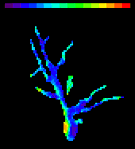All
content |
Unexpected Results Occasionally
(perhaps once a day or once a week) the camera will get in a strange
mode and the images and values will be unexpected. First, try
restarting NeuroPlex. If that doesn't
solve the problem, try rebooting the PC and cycling the camera power.
If it is convenient you might start each day with a PC reboot. Both the voltage output of the CCD camera and the signal-to-noise ratio are dependent on three factors: the frame rate (Kfps), the camera gain setting, and the on-chip binning. Attention to the effects of these factors will maximize the resulting signal-to-noise ratio and minimize saturation. Frame Rate The
output of the camera is proportional to the sum of the number of
photo-electrons generated during the frame interval. This number will
be approximately 10 times larger at a frame rate of 200 fps than at 2.7
Kfps. The Camera Gain
Setting The
camera has two gain settings, high and low. The high gain is about 4
times larger than the low gain. Read Noise: The
dark noise (actually read noise in the cooled FastOne
CCD) is affected by both frame rate and by gain approximately according
to the following table.
Well Size: The
gain setting also affects the usable well size. At low gain (x1) the
full well size is available. At high gain (x4) only a fraction (~ 20%)
of the well size is available. On-Chip Binning On-chip
binning during acquisition reduces the spatial resolution but also
reduces the relative dark noise. These effects result
in the following For lower light levels: 1.
Use the high gain setting. For higher light levels: Saturation
can be minimized by using low gain, faster frame rates, and not binning
during acquisition. At higher light levels the noise is dominated by
shot noise. In this situation binning after acquisition is just as
effective as on-chip binning in improving the signal to noise ratio
(while minimizing saturation). For images with high contrast (both high and
low light levels): Careful
consideration of the above trade-offs will be needed to optimize the
information obtained from the measurement. Additional possibilities are
to move the brightest part of the preparation out of the field of view
or to differentially illuminate the preparation. Dark Noise Looking
at single pixels we do not detect any systematic dark noise. However,
we have seen systematic noise of about 150 Hz when spatially averaging
(bin) many (>10) pixels together. The amplitude of this noise
differs from quadrant to quadrant and from camera to camera. Quadrant Differences The
FastOne camera has a four-quadrant readout. This allows a lower bandwith read amplifier for lower read noise.
However, using the pseudocolor display in
the Movie section, at high display gains, you will sometimes see small
quadrant-to-quadrant differences in the signals. You will also see the
quadrants clearly if you take one frame without subtraction. Missed Frames We
notice occasional missed frames. If only one frame is missed, then the
software offers the choice of interpolating or discarding the data. If
two or more continuous frames are missed, then you must redo the trial.
The number of missed frames depends on the CPU speed of the Dell
computers which we provide. With a 400 MHz CPU approximately 1 frame
per 2000 is missed; with 500 MHz, 1 frame per 10,000; with 800 MHz less
than 1 frame per 25,000. Synchronization NeuroCCD
uses a LED and software to synchronize the optical and electrical
recordings. In our experience this works to within 1 data point. You
can check it from time to time using the Include in Sync Test in the
Acquire window. Noise Pickup The
FastOne camera can pick up noise from
other electrical devices. In one instance, moving an arc lamp power
supply away from the camera and its power supply eliminated the noise. Smearing During the
Frame Transfer The
FastOne camera has a frame transfer
time of 26 microseconds. It takes 26 microseconds for the electrons of
a pixel adjacent to the horizontal center line to reach the frame
storage areas at the top and bottom of the active area. During this 26 microseconds, the electrons are at 40
different pixels and during their stay at each of these 40 pixels,
electrons will be added in proportion to the light reaching each of
these 40 pixels. These electrons will contaminate the signal. Thus, the
signal on each pixel will have mainly correct electrons but a small
proportion of photons will come from the wrong place in the image. This
proportion will depend on the frame rate and the image contrast. At 2.7
kfps the fraction of time spent at
the wrong pixels is 7.0% and at 1 Kfps it
is 2.6%. Problems
caused by this smearing will be more likely to be noticed when the
frame rate is high, the signal-to-noise ratio is large, and in dark
regions of images with high contrast. Cross-talk between
BNC Channels There
will be crosstalk between BNC channels with signals and BNC channels
with no inputs. You can get rid of this crosstalk by using a BNC Short
(e.g. Pasternack Enterprises, PE6012) on
the unused inputs. Analog Output The
analog output function requires a DAP840 (but won't work with a DAP820)
a-to-d card. To determine the type of DAP card you have: If
you have a DAP840 you may need to create an empty text file with a name
"dap840.txt" in "c:\rsi\idl52\" if there isn't one already. If
you don't have a DAP840and want to use the Analog Output function,
contact Chun Falk at RedShirtImaging for
instructions. To
use the Analog Output the connection inside the control box, DAC0OUT to
the Analog Output BNC needs to be made. (Ground to proper ground.) External Trigger Because
of firmware restrictions in the FastOne
camera, this function cannot be implemented. |
||||||||||||||||||||||||||||||||||||||||||||||||||||||||||||||||||||||||||||||||||||||||||||||||||||||||||||||||||||||||||||||||||||||||||||||||||||||||||||||||||||||||||||||||||||||||||||||||||||||||||||||||||||||||||||||||||||||||||||||||||||||||||||||||||||||||||||||||||||||||||||||||||||