|
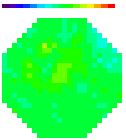
All content
copyright © 1995-2002
RedShirtImaging, LLC.
Website Design by
Elizabeth Nephew
|
- Unexpected Results
- Occasionally (perhaps once a day or once a week) the camera
will get in a strange mode and the images and values will be
unexpected. First, try restarting NeuroPlex. If that doesn't solve the
problem, try rebooting the PC and cycling the camera power.
If it is convenient you might start each day with a PC reboot.
- Don't use DC setting
- Do not use the DC mode on the WuTech panel. Instead use AC
with TC1 and TC2 turned to off. The time constant with this setting is
so long as to be essentially equivalent to DC.
- Low-pass filter settings
- Use the low-pass filter settings on the WuTech panel from
50 to 1000 Hz. Using settings outside this range may not give the
indicated frequency response.
- Cross-talk
- A multiplexer channel with an open input will always pick
up signals from neighboring channels. You can expect to see
this if you unplug second stage amplifiers from the multiplexer or
if one of the BNC channels is left open and is adjacent to one that
has a signal. The BNC cross-talk can be eliminated by grounding all
inputs that are not used.
During testing using a step of light that is too large (it
saturates some channels) will cause a very large
crosstalk between channels.
There is always some crosstalk
between channels even if no channels are saturated. Keeping the
amplifier gain small (but large enough so that the noise is digitized
well) will minimize this crosstalk (< 5%). Because this level of
crosstalk is generally less than the noise in the measurement, we have
never detected it in a real experiment.
- Powering Up and Down
- The multiplexer may be damaged if the amplifiers are on and
the multiplexer is off. Turn off the amplifiers before shutting down
the computer. Turn on the computer before turning on the amplifiers.
One way to achieve most of this is to leave the computer on
continuously. Turn the amplifier gain down to 1X before turning off the
amplifiers.
-
- Watch the Signal Size
- Keep an eye on the size of the signal with no digital
filtering. If the minimum and maximum value in traces differ by 5000
mv, then it is likely that some amplifiers will be saturated which
can cause trouble in other amplifiers. Reduce the second stage gain
to keep the difference in the range of 2000 mv.
- Amplifier Drift and
Settling
-
- Amplifier drift
is difficult to detect with either AC1 or AC2 turned on. However with
both off, in the Pseudo-DC mode, some channels will have a drift as
large as 100 mv/second at a gain of 1000. This fits with the rule that
there is no such thing as a driftfree amplifier. This amount of
drift usually is not a severe limitation.
- Amplifier Settling.
At the beginning of data acquisition (following the end of the reset
pulse) there is a settling transient (100 mv at a gain of 1000) with
AC1 or AC2 on.
This transient lasts about 100 msec. You can keep this out
of the data by setting "Time for Amp Adjust" to 100 msec.
This amplifier drift and settling, which occurs in the
dark, is often smaller than drifts and settlings from other sources
(e.g. interference filter equilibration, dye bleaching, lamp drift).
-
- Acquisition Rate
- For long trials (> 8192 data points) the maximum
sustained data acquisition rate is a SAMPLE INTERVAL of 21. This
limitation can be removed by obtaining a new version of the data
acquisition board.
- Green Grounding Terminal
- In typical installations this grounding terminal is not
used. If line-frequency noise is detected, try connecting this ground
to other grounds in the apparatus.
|



